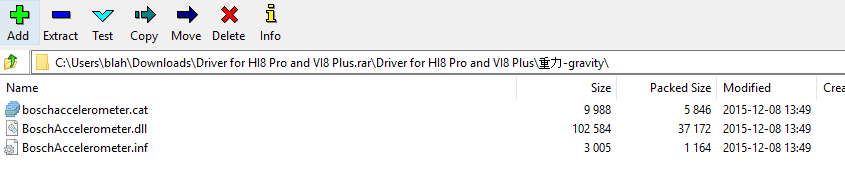The short version
If you get the error “Device cannot start” on your Bosch Accelerometer in Device Manager on a Chuwi Hi 8 after installing Windows 10 Anniversary Edition, try this:
- Get the 32-bit Hi 8 Pro and Vi 8 Pro drivers. Look for the text “Chuwi Hi8 Pro Dualboot driver_32bit download”
- Install the driver in the ??-gravity folder
- Double-check that the driver didn’t get a “cannot start” error
- Reboot
This device may also be known as:
- ACPI\VEN_BOSC&DEV_0200
- ACPI\BOSC0200
- BMA2x2
The longer version
AKA, how to fix the rotation and orientation feature in Windows 10 Anniversary Edition on Chuwi Hi 8.
I recently wiped my Chuwi Hi 8 tablet so that I could install Windows 10 Anniversary Edition. AE won’t install via Windows Update, because it requires more disk space than is available on a dual-boot Chuwi Hi 8.
After grabbing the Drivers from the official source and installing them, I had one “Unknown Device” in Device Manager with the Hardware ID BOSC0200. Eventually I managed to force install the G-SENSOR driver provided by Chuwi from the link above, but the device would never start, meaning the auto-rotation feature would never work.
This means that the Rotation/Orientation feature of Windows 10 won’t work. Your tablet will be stuck in Portrait mode unless you manually rotate it in the Settings > Display.
After a few days and many hours of trying to source a driver that would work, I finally discovered that if you download the Hi8 Pro model’s drivers labelled Driver: Chuwi Hi8 Pro Dualboot driver_32bit download” from here, and install the driver that’s inside the folder ??-gravity” – it works!